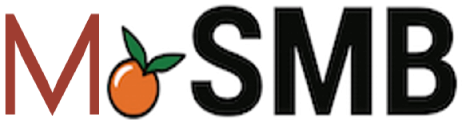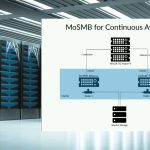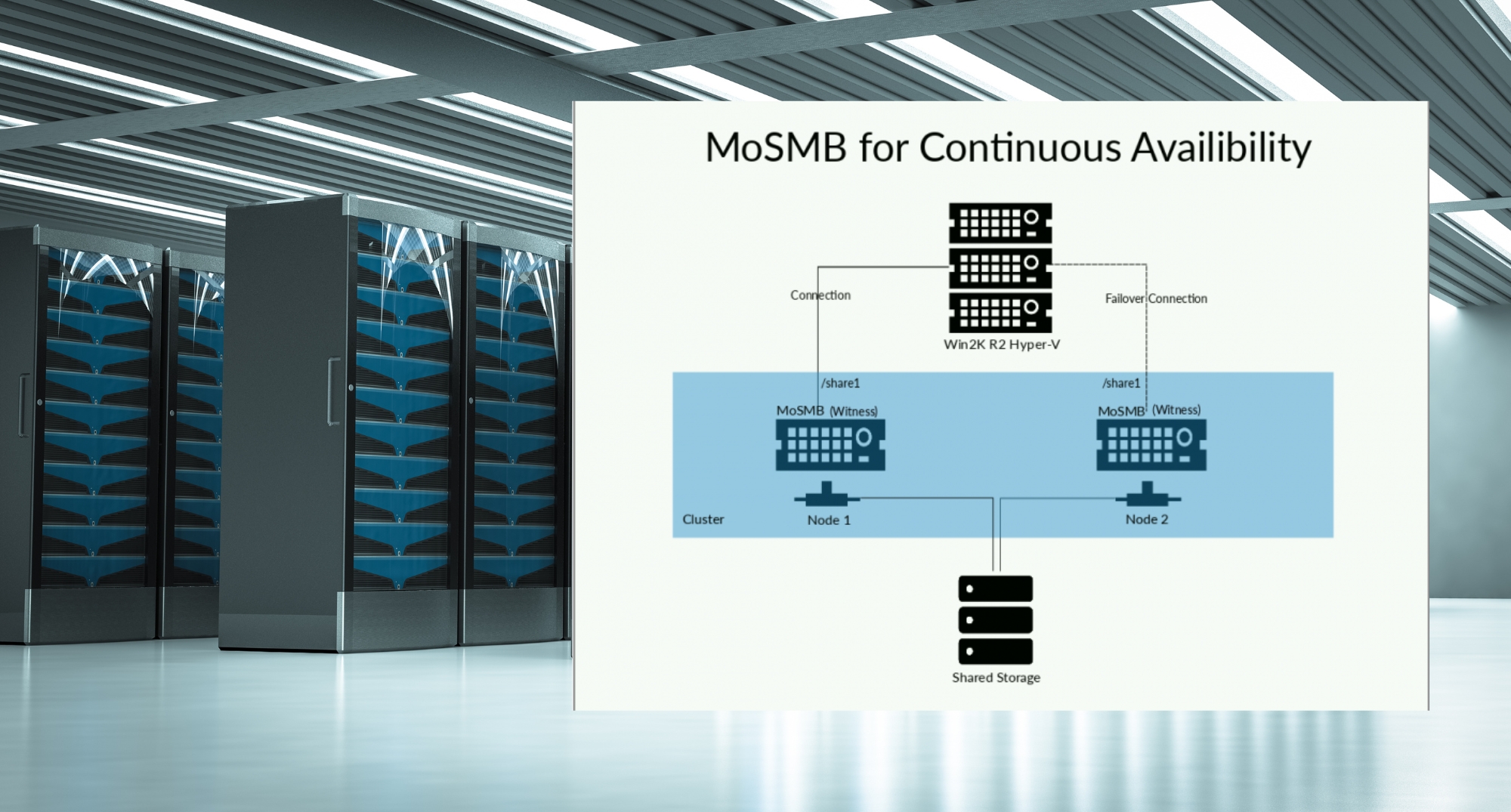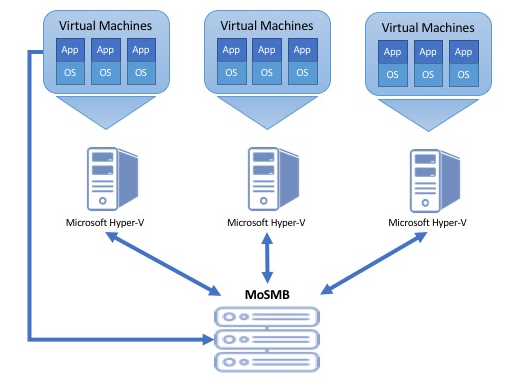
Transform Your VDI Experience: How MoSMB Enhances Hyper-Converged Systems
In the rapidly evolving landscape of Hyper-Converged Infrastructure (HCI), MoSMB’s cutting-edge architecture emerges as a pivotal solution for enhancing Hyper-V Virtual Desktop Infrastructure (VDI) performance. This blog delves into the intricacies of MoSMB’s deployment within an HCI setting to bolster Hyper-V VDI, spotlighting its flexibility, modularity, and seamless integration capabilities.
MoSMB: A Cornerstone for High-Performance Hyper-V VDI
MoSMB’s design philosophy is anchored in flexibility and modularity, featuring well-defined interfaces for various modules, making it an ideal choice for enterprise-grade, top-tier hyper-converged platforms. Regardless of the data storage platform – MoSMB’s agnostic nature ensures compatibility and optimized performance. By leveraging aggregated memory, flash, and disk resources across a server cluster, MoSMB delivers a cost-effective yet high-performance VDI solution that remains “always on.” This dynamic scalability facilitates capacity adjustments and software upgrades without downtime, ensuring uninterrupted service.
Seamless Integration with Hyper-V Ecosystem
MoSMB shares stand out as a robust Hyper-V VM store, fully compatible with Microsoft’s suite of tools, including Hyper-V Manager and SCVMM (System Center Virtual Machine Manager). It supports the Hyper-V over SMB use case, allowing MoSMB shares to store live virtual machine files such as configurations, virtual hard disk (VHDX) files, and snapshots efficiently.
Key Features Enhancing the VDI Experience
- Asynchronous IO: Built from the ground up with modern architecture principles, MoSMB incorporates an asynchronous, non-blocking, event-based architecture for packet handling. This approach ensures the highest performance by minimizing latency and maximizing throughput.
- High Availability: MoSMB’s high availability feature, coupled with its persistent storage module, maintains critical data (like the open file table) on high-speed memory, guaranteeing data integrity and continuous access.
- Active-Active Cluster Configuration: Deployed across a 3 or 4 node active-active cluster, MoSMB optimizes the SMB3 connection to the nearest node within the data cluster. This ensures rapid access to VHDX files over the network, enhancing overall VDI performance.
- ODX Copy Offload: The VDI scenario, characterized by the need to handle large file operations, benefits significantly from MoSMB’s ODX feature. This capability offloads file operations to the storage array, bypassing the host computer, which leads to higher throughput, reduced latency, and decreased CPU and network resource usage on the host.
Integration with Microsoft SCVMM
Incorporating MoSMB shares into the Microsoft ecosystem, particularly with tools like SCVMM, simplifies manageability and enhances operational efficiency. This integration ensures a streamlined management process for virtual environments, reducing complexity and improving system performance.
Elevate Your Hyper-V VDI with MoSMB
As organizations continue to navigate the complexities of VDI deployments, MoSMB stands as a beacon of innovation, offering a scalable, high-performance solution that integrates seamlessly with Hyper-V environments. Its comprehensive feature set, designed to meet the demands of the most intensive VDI use cases, positions MoSMB as the SMB file server of choice for modern HCI deployments.
Discover the MoSMB Difference
Ready to transform your Hyper-V VDI performance? Explore how MoSMB can elevate your HCI environment to new heights of efficiency and reliability. Contact us for a detailed consultation and learn more about deploying MoSMB in your infrastructure.
Visit our website for more information and take the first step towards a more resilient, high-performing VDI solution with MoSMB.
Upgrade your VDI solution with MoSMB today and unlock the full potential of your Hyper-V environment, ensuring a seamless, high-performance experience for all users.