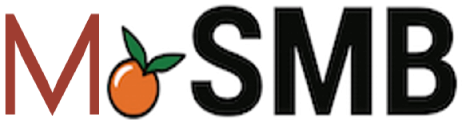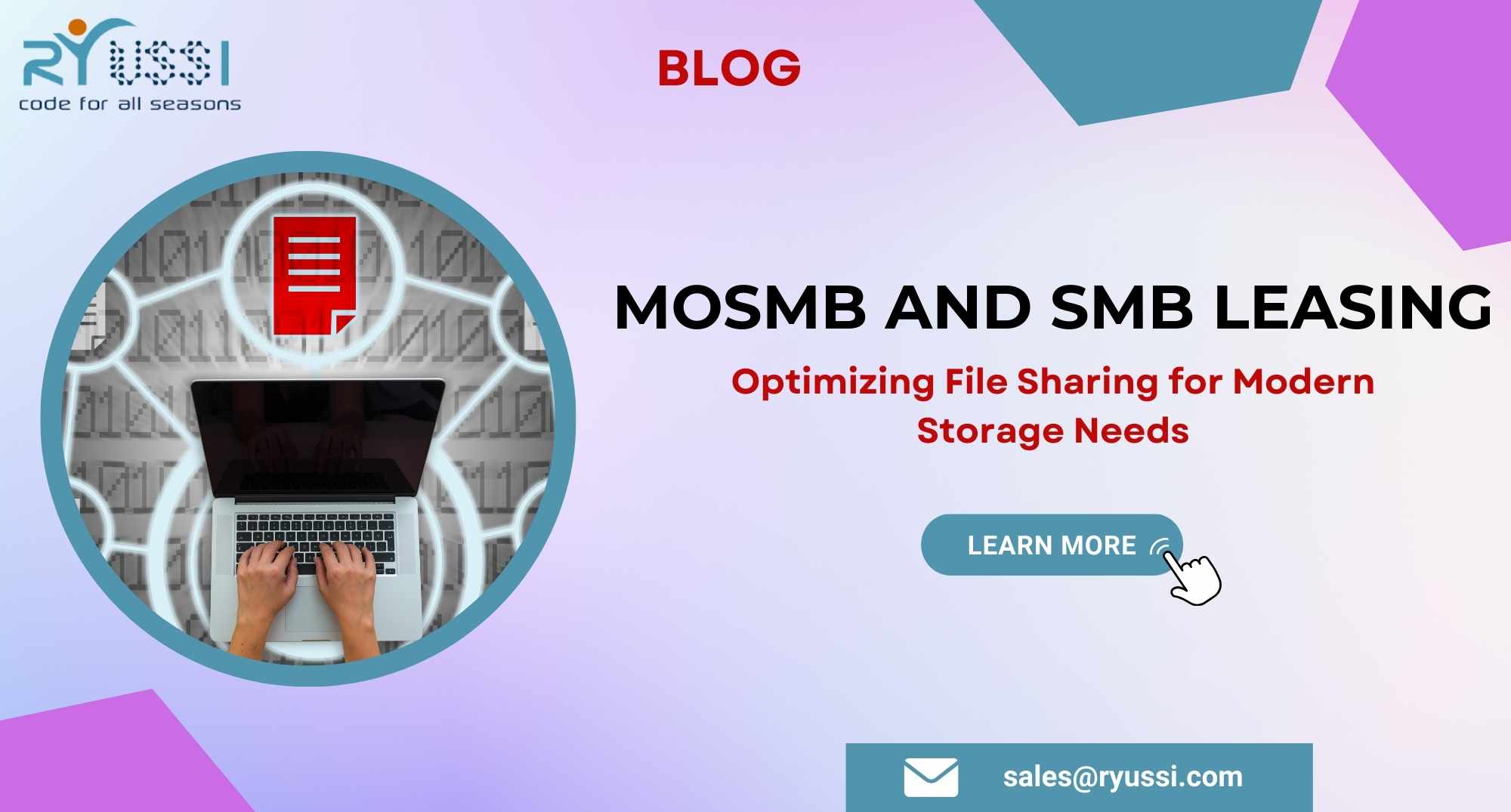Optimizing Media Storage Solutions with RDMA: A Guide for IT Professionals
In the fast-paced world of media production, where every moment counts and every frame matters, optimizing storage solutions is paramount. As media files continue to grow in size and complexity, traditional storage architectures often struggle to keep up with the demands of modern workflows. Enter RDMA (Remote Direct Memory Access), a cutting-edge technology that promises to revolutionize the way media storage is managed and accessed. In this guide, we’ll explore how IT professionals can leverage RDMA to optimize media storage solutions for maximum performance, scalability, and efficiency.
Understanding RDMA: Unleashing the Power of Direct Data Transfer
RDMA enables direct memory access from one computer to another without involving the CPU, bypassing traditional networking protocols and reducing latency to a minimum. This direct data transfer approach offers several advantages for media storage solutions:
- Ultra-Low Latency: By eliminating the need for CPU intervention, RDMA dramatically reduces latency, ensuring lightning-fast access to media files. This is particularly crucial for media production workflows, where real-time collaboration and editing are essential.
- High Throughput: RDMA enables high-speed data transfers with minimal overhead, maximizing throughput and allowing for seamless playback and streaming of high-resolution media files.
- Scalability: With RDMA, storage solutions can scale effortlessly to accommodate growing media libraries and increasing demand for storage capacity. Whether it’s on-premises storage arrays or cloud-based storage services, RDMA ensures scalability without sacrificing performance.
- Efficient Resource Utilization: By offloading data transfer tasks from the CPU, RDMA frees up valuable compute resources, allowing IT professionals to optimize resource allocation and maximize system efficiency.
Optimizing Media Storage Solutions with RDMA: Best Practices
To harness the full potential of RDMA for media storage, IT professionals should consider the following best practices:
- Choose RDMA-Capable Hardware: Select storage hardware and networking infrastructure that support RDMA, ensuring compatibility and optimal performance. This includes RDMA-enabled network adapters, switches, and storage arrays.
- Implement High-Speed Networks: Deploy high-speed networks such as InfiniBand or Ethernet with RDMA support to maximize throughput and minimize latency. Ensure proper network configuration and bandwidth allocation to support the demands of media production workflows.
- Optimize Storage Software: Utilize storage software solutions that leverage RDMA for efficient data access and management. This includes file systems, object storage platforms, and media asset management systems optimized for RDMA-enabled environments.
- Monitor and Tune Performance: Regularly monitor storage performance metrics and fine-tune system parameters to optimize RDMA utilization. This may involve adjusting buffer sizes, optimizing network settings, and implementing workload-specific optimizations.
Partner with Ryussi Technologies for RDMA-Driven Media Storage Solutions
At Ryussi Technologies, we specialize in delivering cutting-edge storage solutions tailored to the unique needs of media production environments. Our RDMA-enabled storage offerings are designed to unlock the full potential of modern media workflows, providing unparalleled performance, scalability, and efficiency.
for more information reach out to us on sales@ryussi.com
Ready to optimize your media storage solutions with RDMA? Partner with Ryussi Technologies and embark on a journey towards faster, more efficient media workflows. Contact us today to learn more and discover how RDMA can transform your storage infrastructure for the better.